We created OnTrack to get you a job
Our OnTrack essential skills database records your skills and qualifications and then connects you with employers looking for those qualifications. Once you’re in the database, you can apply to job postings and job providers can find you directly.
You must be considered a CRM (Certified Registered Member) by our internal database either as a Tahltan Member or an Associate
- Tahltan Member:
Person of proven Tahltan Ancestry registered as a Tahltan Central Government member. - Tahltan Associate:
Person not of Tahltan ancestry married (legal or common-law) to a Tahltan or parent of minor Tahltan child/children.
If you need to register, please complete this form.
Start Here
1. Visit the OnTrack essential skills database.
2. Register as a Member.
3. Once registered, sign in with your username and password.
SIGN IN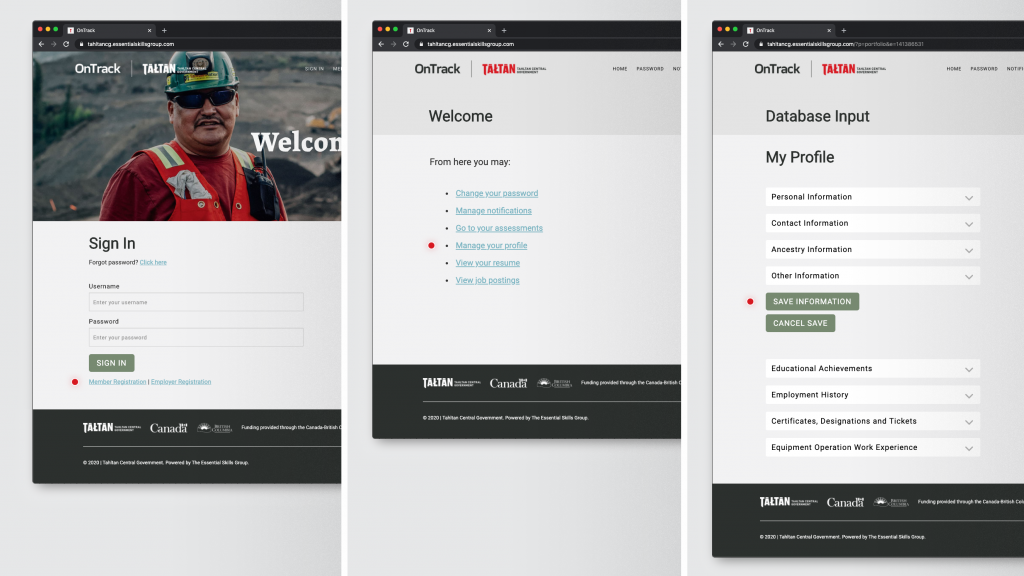
Build and print your Resume
Our database automatically creates a resume for you when you fill in your profile. You only need to enter an education; employment history and work experience; and certifications, designations and tickets. If you require assistance, email otspecialist@tahltan.org.
Apply for jobs
Once you enter your information, our database will show the jobs that suit you. If you match an open job, our database notifies both you and the hiring company that you’re a good fit.
Link to Member User Guide:
Need Help?
Don’t hesitate to contact us!
email: otspecialist@tahltan.org.

Vanessa McLean
Employment & Business Director
employmentdirector@tahltan.org
Join OnTrack
Register with OnTrack by clicking on the button below.

